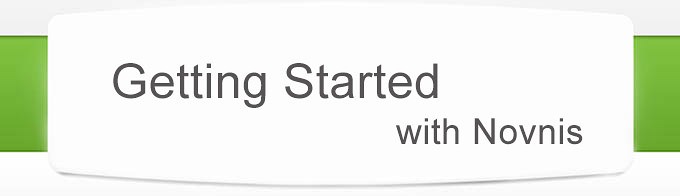Using Novnis
Getting Started
Signing up, verifying and updating your account, resetting your password – everything you need to know to join Novnis in your community and beyond.
How do I sign up for Novnis?
To create an account with Novnis
- Go to Register
- Click Register with Facebook or enter your name, email address, password, and then click Register
- Confirm your email address with the link sent to you.
- Login to your account and add a profile photo
How do I confirm my email address?
To confirm your email address on Novnis, you’ll need to follow the instructions that are emailed to you when you sign up. If you’re having trouble locating this message, please make sure to check any email folders or filters you may have set up, and double check that you’re checking the correct email address (for example, you may have used a company email address instead of a personal one when registering).
What is a user account?
You’ll need to sign up with Novnis by creating a user account in order to write reviews, post photos, or use any of the features beyond searching Novnis.
A user account on Novnis is for personal, non-commercial use of the website, and should not be used to promote a business, website, event, etc.
Business owners interested in using Novnis should read about business accounts first. However, we do permit business owners to have personal user accounts, but they cannot be used to promote their own business, nor should they be reviewing other businesses they engage with as part of their own.
How do I change the email address I use to log in to my user account?
To change the email address on your user account
- Go to the Account Setting section of your account by clicking on Hello, Username on top of the website
- Click Edit Profile and enter new Email
- Click Update Profile at the bottom to save.
How do I change the personal information on my account?
To change your personal information
- Go to the Account Setting section of your account
- Click Profile
- Make the desired changes to your account information
- Click Update Profile
How can I change the name on my user account?
To change the name on your user account
- Go to the Account Settings section of your account
- Click Profile
- Enter the new name you’d like to use
- Click Update Profile
Please keep in mind that promotional or offensive usernames aren’t allowed and using one may result in the closure of your account.